Choosing the right gaming mouse can be difficult, especially now that there are so many different models available.
Whether you are looking to play FPS, MOBA, or MMO games, the right gaming mouse can help you improve your aim and move game characters with ease. Other in-game actions such as adjusting camera angles and switching weapons are also easy to do with a gaming mouse.
In this guide, we’ll look at the most important factors you should consider when buying a gaming mouse.
Games You Intend To Play/Play Styles

When choosing a gaming mouse, taking into consideration the genre of games you want to play is important. Every game genre has a different focus and requirements, some focus more on accuracy and precision while others on fast movement.
For First Person Shooter (FPS) games, such as Call of Duty and Doom Eternal, the precision of the mouse matters more than having lots of programmable side buttons. For shooter games, you want a mouse that’s reliable, precise, and consistent.
On the other hand, if you’ll be playing Multiplayer Online Battle Arena (MOBA) games such as DOTA or Massively Multiplayer Online (MMO) games such as World of Warcraft, having lots of programmable buttons can definitely make a huge difference.
Type Of Sensor: Laser vs Optical
Gaming mice come with either optical or laser sensors. The main difference is that a laser mouse, as the name suggests, uses a laser beam to illuminate a surface, while an optical mouse uses an infrared LED.
Optical sensor gaming mice are preferred over laser mice because they are cheaper and less susceptible to jitter which can throw off your aim.
On the other hand, laser gaming mice can be used on any surface, including glossy or reflective surfaces such as glass. This makes them a much better portable solution if you travel a lot.
Optical gaming mice can only be used on opaque, flat, non-reflective surfaces, such as mouse pads and wooden desks.
Technically, laser mice are more accurate than optical mice. However, they can be slightly inaccurate during slower more defined mouse movements, resulting in jitter and inconsistency. This is because they tend to overanalyze the surface they are placed on, making them less than ideal for gaming.
With that said, currently, the gap between optical and laser gaming mice is not that significant in terms of both price and accuracy.
Below are some terms you may come across when talking about mouse sensors:
- DPI– a mouse with adjustable DPI is preferable for gaming (read more on gaming mouse DPI)
- Jitter– jitter, or mouse stuttering, is usually a flaw and is bad for gaming
- Polling rate– get a mouse with a polling rate of at least 500Hz
- Lift-off distance– LOD should be as low as possible
- Acceleration– mouse acceleration should be turned off while gaming
- Prediction/Angle Snapping– turn off angle snapping/prediction when gaming
Grip Style
Considering your grip style when choosing a gaming mouse is important because it determines the shape, size, and weight of the mouse that will feel most comfortable in your hands. There are three main grip styles:
- Palm grip
- Claw grip
- Fingertip grip/tip grip
Palm Grip
The palm grip is considered the most relaxed and natural way of holding your mouse. It allows most of your palm and fingers to rest on the mouse. This makes the mouse more of an extension of your arm and is perfect for gliding motions.
A gaming mouse suited for this grip style needs to be wider and longer to provide your hand with enough resting area. An ergonomic mouse that fits well in your hand works great for this grip style.
Claw Grip
In the claw grip position, your index and middle fingers are arched to form a claw-like shape leaving only the bottom of your palm resting on the back of the mouse. This provides you with more wrist control than the palm grip.
Mice fitted for this grip style tend to be shorter and are rounded at the back. A short, ambidextrous mouse with a high profile works well for this style (high profile means the mouse is ‘tall’).
Fingertip Grip
The fingertip grip is achieved by maintaining a slight arch in the hand to keep your palm up and off the mouse with only the tips of your fingers resting on the mouse. Unlike the palm grip, there’s very minimal contact between the mouse and your hand.
This means you can make very fast movements or lift the mouse with little strain on your wrist and hand. A light-weight mouse (under 100g) with a low profile works well for this style (low profile means the mouse is ‘short’).
Connection Type: (Wired vs Wireless)

Wired gaming mice connect to your computer through a cable and are the most popular among gamers. The cable serves two purposes: to power the mouse and transmit signals from the mouse to the computer.
With wired mice, you don’t have to worry about replacing or charging batteries. They are also less susceptible to outside signal interference and hence offer a stable connection. In addition, they cost less and offer a slightly faster response time (lag-free) than wireless mice.
On the other hand, wireless gaming mice are powered by a replaceable or rechargeable battery, making them a bit heavier than wired mice. They are the better option if you want to keep your desk clean or use your mouse while seated farther away from the screen.
The lack of cables also makes them a more portable solution. The downside is that they are slightly more expensive, slower to respond, and can be susceptible to signal interference which causes lagging. Batteries also need to be replaced from time to time.

Shape and Size: Ergonomic vs Ambidextrous
The shape and size of a gaming mouse is important because it determines how comfortable it feels in your hand. It also determines if a mouse is suited for left-handed or right-handed gamers.
A mouse with a shape and size that forces your hand to stay in an unnatural position would be very uncomfortable to game with for long hours.
There exists two main shape designs:
- Ergonomic
- Ambidextrous
Ergonomic Gaming Mice: Great For Comfort

Ergonomic gaming mice are designed to fit naturally into the user’s hand, thus reducing muscle strain and discomfort. Ergonomic mice have grooves on their sides that allow your thumb and fingers to rest comfortably on them and strengthen your grip.
Their mouse buttons are placed strategically so that your fingers can rest easily on them. This makes them a better option if you are planning on gaming for long hours.
When picking an ergonomic gaming mouse, it is important to ensure that it fits your hand perfectly. Also, keep in mind that ergonomic mice for right-handed and left-handed people are designed differently.
Ambidextrous Gaming Mice: Suited For Both Right And Left-handed Users

Ambidextrous mice are symmetrical in shape which makes it possible for both right-handed and left-handed users to use them comfortably. If you are among the few people who are comfortable using both hands when gaming, an ambidextrous mouse can allow you to switch hands during long gaming sessions and reduce arm strain.
Despite the comfort features provided by ergonomic mice, some gamers still prefer ambidextrous mice as they find it easier to move their wrist while gaming.
Weight
The weight of a gaming mouse is also worth considering. On average, gaming mice weigh about 100 grams. But lighter ones can weigh as low as 80 grams while heavier ones weigh up to 165 grams.
A light gaming mouse works well if you prefer to set your mouse at a low DPI/sensitivity, but still want to be able to make hard glides. A heavier mouse works well in situations where precision is less crucial and a high DPI is preferred.
A heavier gaming mouse is steadier and this prevents it from shifting easily from the slightest amount of force. However, due to the effort needed to move a heavy mouse, it can start to feel uncomfortable after you’ve been gaming for extended periods.
Gaming mice with removable weights are also available, they allow you to adjust the weight of the mouse so that it perfectly suits your needs.
Build Quality

With regards to the build quality, we are talking about the quality of the materials the gaming mouse is made of. Most gaming mice are made from plastic with a matte or glossy finish.
The type of finish determines how the mouse feels when you rest your hand on it. A mouse with a glossy finish can feel slippery or sticky when your hands get sweaty. Gaming mice with a finish material that can peel off easily should be avoided.
In addition, pay attention to how the buttons feel, this is mostly dependent on the type of switches used in the mouse. Omron switches are by far the most used in gaming mice. The type of switches used determines whether the clicks feel soft or stiff.
For fast-paced games (RTS and MOBA), you want to have less tension in the clicks (softer clicks). For FPS games where precision is important, having more tension in the clicks helps avoid accidental shots that can give away your position.
Mouse Feet/Skates
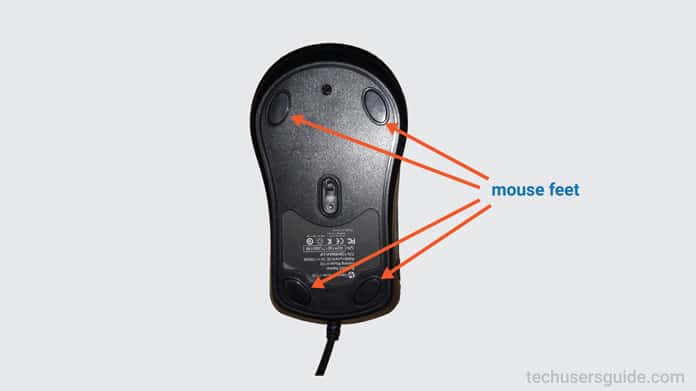
Mouse feet, also known as mouse skates, are small pads at the bottom of your mouse that determine how much friction or drag you experience as you glide your mouse over a surface. They are mainly made of PTFE (Polytetrafluoroethylene) commonly known as Teflon.
Most gaming mice come with stock feet that are pretty good in terms of durability and performance. However, eventually, they wear out and can be replaced easily with the same or other types of mouse feet.
For example, you can replace stock mouse feet with Hyperglide feet which are very popular amongst gamers.
Cable: Braided vs Rubber

If you opt to go with a wired gaming mouse, you need to pay attention to the type of cable used. You have the option to choose between braided cables and rubber cables.
Braided cables differ from rubber cables in that they have a protective sleeve that runs along the cable to offer extra protection to the wires. This makes them slightly more durable than normal rubber cables.
Also, because the protective sleeves come in different colors and patterns, it is possible to find a color that matches your PC build. The only downside of having braided cables is that the added protective layer makes them less flexible than rubber cables.
Customization And Lighting (Illumination)
If you want to go heavy on customization, there are a few gaming mice that allow you to do exactly that. They come with a set of removable pieces that have different textures and shapes to enable you to change the look and feel of your gaming mouse.
The level of customization can range from light to heavy. For example, The Mad Catz R.A.T. 8+ gaming mouse shown in the video below is among the few heavily customizable gaming mice.
RGB lighting is also another factor to consider. Some gaming mice are more flashy than others, but the ability to adjust the brightness, color cycling, breathing, and synchronize the color with multiple devices is more important.
Programmable Buttons
Programmable buttons allow you to perform complex game moves with the single press of a button so you don’t have to master complex keyboard shortcuts. Generally, for MMO and MOBA games you want to have at least 6 programmable buttons.
Some gaming mice specifically designed for FPS gaming will usually have fewer side buttons. Sometimes they’ll also have an on-the-fly DPI button that allows you to instantly lower your DPI so that you can aim with better precision.
Price and Warranty
Finally, you want to ensure that a gaming mouse’s price is within your budget and includes a warranty. Having a warranty allows you to get your gaming mouse fixed or replaced at no extra cost within the active duration of the warranty.
Conclusion:
This guide covered in length the most important things you should look for when buying a gaming mouse. Paying attention to the various factors will ensure you choose the best gaming mouse for your needs.
Comfort and performance should be your top priorities, most of the other things are mostly a matter of personal preference. Sometimes you may have to try out different gaming mice over time before you actually get the right one for you.
