Whether you are building your first gaming PC or looking to upgrade your current gaming keyboard, choosing the right gaming keyboard can be hard if you don’t know what to look for.
The various gaming keyboard brands available in the market, all built with different specs, complicate things further.
However, this doesn’t have to be the case. If you learn what to look for, you’ll be able to know what makes a good gaming keyboard and make an informed decision.
In this guide, we are going to look at what you need to consider when buying a gaming keyboard with respect to the following:
- Type of switches
- Connection Type
- Cable type
- Build Quality
- Size
- Appearance
- Keyboard Extras
- Price
1. Type Of Switches: Mechanical Vs Membrane
The type of switches used in a gaming keyboard determines performance as well as how each keystroke feels. Since you’ll be spending lots of hours gaming you want a keyboard that feels great in your hands.
Gaming keyboards have either mechanical or membrane switches. Each switch type requires a certain amount of actuation force to register keystrokes and offers a different tactile feel and responsiveness.
Membrane/Rubber Dome Keyboards
The terms rubber dome keyboard and membrane keyboard are often used interchangeably. Rubber domes are a feature added to membrane keyboards to enhance tactility.
Most consumer keyboards, including laptop keyboards, use membrane switches. This is because they have a low profile, are quiet when typing, and are much cheaper than their mechanical counterparts.
The keys on membrane gaming keyboards usually feel squishy or mushy when pressed and require a greater travel distance for a keystroke to be registered. Due to their simple architecture, some membrane keyboards can be designed to be spill-resistant.
Membrane gaming keyboards are cheap, making them a good option for casual gamers or for those on a tight budget. But for serious or competitive gaming, they are not ideal; they have slower response times, are less durable, and lack consistent feedback with each keystroke.
Mechanical Keyboard
Switches in mechanical keyboards work a bit differently from those of membrane keyboards. Each key has its own dedicated mechanical switch underneath it. And the switch has its own housing, spring, stem, and metal contact leaves.
The mechanical nature of these switches makes it possible to have different switch types:
- Linear (have consistent resistance)
- Tactile (have an audible bump)
- Clicky (tactile with audible clicks).
In most mechanical gaming keyboards, you will find red, brown, or blue Cherry MX mechanical switches. Other switches you may find include Logitech’s Romer-G switches, Razer switches, Kailh, and Roccat Titan switches.
Which switch type you should get is a matter of personal preference. Each switch type has a different travel distance, noise level, response time, and actuation force.
While one switch type may feel great for one person, it may feel terrible for another. To get an understanding of the feel and noise level of a particular switch type, you may have to test out the different switches in a store or buy a switch tester.
Mechanical keyboards are preferred for gaming over membrane keyboards for the following reasons:
(a) Precision

A notable advantage of mechanical keyboards over membrane ones is precision. While the actuation distance of a membrane keyboard is variable, that of mechanical keyboards is consistent.
This means you can accurately predict when a keystroke registers and perform moves consistently each time. This also improves your muscle memory over time.
(b) Speed
Mechanical gaming keyboards are capable of recording keystrokes halfway before they actually bottom out (get fully pressed). This equates to a faster response time that allows you to react instantly when gaming.
Speed is especially important when playing FPS games such as Doom Eternal and Overwatch where you need to be able to react instantly before your enemy destroys you.
(c) Feedback
Feedback refers to how the switching mechanism lets you know a keystroke has been registered, it can be linear, tactile, or clicky. With mechanical gaming keyboards, you have the option to choose from varying levels of feedback provided by the different switches.
For example, red Cherry MX switches have linear feedback and lack an audible click and a bump to provide tactile feedback. Blue switches, on the other hand, have a bump and switching mechanism that provides both tactile and auditory feedback.
Most gamers find that brown switches work well for both gaming and typing. This is because they provide tactile feedback without the loud audible click. If a click is too loud, it can be picked up by your microphone when chatting or recording gameplay.
(d) Durability
Generally, mechanical keyboards last longer than membrane keyboards. For instance, Cherry MX switches are typically said to have a lifespan of 50 million key presses compared to 5 million key presses for membrane keyboards.
This means they can last for years even with heavy gaming. In addition, it is also easy to replace faulty switches if the need arises since each switch operates independently.
This eliminates having to replace the entire keyboard just because a single or a few keys aren’t working.
(e) N-key Rollover
N key rollover refers to the ability of a keyboard to register each keystroke accurately and in the correct order, irrespective of how many other keys are pressed or held down simultaneously.
N-Key rollover is possible in mechanical gaming keyboards because each key operates separately from the others, hence each keypress is recognized by your operating system. On the other hand, membrane gaming keyboards are only able to achieve a key rollover of between 6 and 10.
Mechanical Vs Membrane Gaming Keyboards Comparison Table
| Mechanical Keyboard | Membrane Keyboard | |
| Precision | Actuation force remains consistent allowing you to be more precise in your keystrokes | The actuation force of membrane keyboards is variable |
| Speed | They have the ability to record a keystroke before they bottom out | They need to be pressed all the way to the bottom for them to register |
| Feedback | Give you the option to choose switches with linear, tactile, or clicky feedback | Very little, if any, tactile feedback |
| Durability | Each key can withstand over 50 million keypresses without failing | Have a lifespan of about 5 million keystrokes per key |
| N-Key Rollover | Can support full N-Key rollover | Supports a key rollover of between 6 and 10 |
| Price | Generally, more expensive than membrane keyboards | Usually the cheapest in the market |
2. Connection Type: Wireless Vs Wired
Another important consideration to make is whether to get a wired or wireless gaming keyboard. To make the right decision, you need to understand the pros and cons of each type.
Wireless Gaming Keyboards

Wireless keyboards use radio frequency signals, such as Bluetooth, to send data from the keyboard to the PC. The keyboard is equipped with a built-in transmitter and comes with a separate receiver that plugs into your computer’s USB port.
When the transmitter and receiver are paired, your PC recognizes the keyboard as if it were connected using a cable.
A wireless gaming keyboard is the best option if you’re planning on gaming while seated farther away from the monitor. It is very portable and offers you the freedom to move freely.
In addition, you don’t have to deal with any cable management. This helps keep your gaming space uncluttered.
The main disadvantage of wireless keyboards is that they can experience a bit of input lag/latency due to signal interference. However, this may be hardly noticeable when doing less intensive tasks such as typing or browsing. But for competitive gaming, the slightest delay can affect your reaction time.
Wireless gaming keyboards are also more expensive than their wired counterparts in terms of both price and maintenance. In addition, you need to replace or recharge batteries every once in a while.
| Pros | Cons |
| A wireless connection allows for more portability and free movement | Slight input lag due to outside interference |
| No cable management is needed | More expensive than wired keyboards |
| They lack extra features due to power restriction | A bit of maintenance is required; recharging or replacing batteries |
Wired Gaming Keyboards

Wired gaming keyboards, as the name suggests, connect directly to your computer via a wire/cable that plugs into the USB port. The wire is responsible for powering the keyboard as well as sending input to your computer.
Most gamers prefer wired keyboards because they are not only cheaper than wireless keyboards but are also extremely reliable. You don’t have to worry about outside signal interference.
Furthermore, since no batteries are needed, very little maintenance is required. And because there are no power restrictions, manufacturers are able to pack extra features such as LCD screens, RGB lights, USB ports, and headphone jacks without worrying about battery life.
On the downside, wired keyboards are less portable as you can only use them within the length of the wire. You also need to do a bit of cable management in order to keep your gaming desk tidy.
| Pros | Cons |
| Fast response time without input lag | Less portable due to the use of wires |
| No charging or replacing batteries is needed | A bit of cable management is needed |
| Are able to pack lots of features due to no power restriction |
3. Cable Type: Braided Vs Rubber
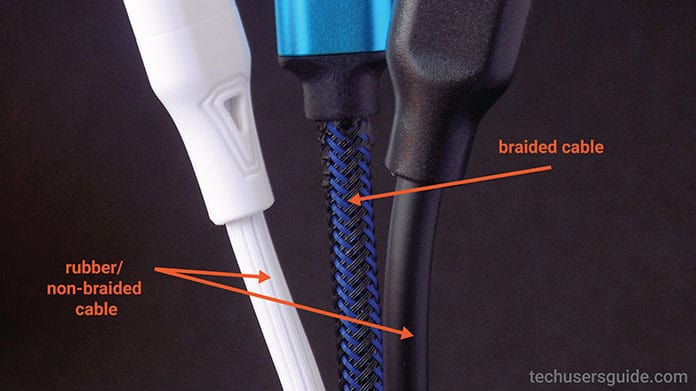
If you choose to go with a wired gaming keyboard, two cable types are available, braided and rubber. Choosing one or the other will not impact your gaming performance in any way, however, there are a few things worth noting.
Braided cables have an extra layer of a protective sleeve that protects the actual cable inside from wear and tear. The protective sleeve can be made out of nylon, polyester, etc., and comes in different colors.
This is good news if you want your cables to match the color theme of your PC build. The only downside is that the braiding material makes the cable a bit stiff.
Rubber cables are the regular cables that do not have a protective sleeve and are the most common. They are slightly less durable than braided cables but offer more flexibility in case you need to move your gaming keyboard on the desk often.
4. Build Quality
Unlike an office keyboard, a gaming keyboard is going to be taking a lot of damage from repeated and forceful presses. This is especially true when playing highly competitive games that can make you a little aggressive when gaming.
It is therefore important that all the parts of the keyboard are built to last. Cheap gaming keyboards built with low-grade plastic covers that bend easily should be avoided.
Covers made out of ABS plastic or metal offer better support and housing for keyboard components and circuitry. The switches should also be mounted on a metal backplate that is more rigid than a PCB backplate to minimize flex when typing or gaming.
(a) Bold ABS vs PBT Plastic
The labels on the keycaps of a keyboard should not rub off easily. The majority of keycaps are made out of either ABS plastic or PBT plastic. For gaming purposes, PBT keycaps are preferred over ABS keycaps for the following reasons:
- They are more resistant to solvents
- PBT keycaps don’t get glossy (rub off) as fast as ABS keycaps
- They are physically stronger than ABS keycaps
- They can withstand temperatures as high as 150°C
You may still find ABS plastics being used in some high-end keyboards. This is mainly because they have a thinner layer of plastic which allows the keyboard backlight to be more even, vibrant, and crisp.
Keycap Finish: Glossy vs Textured
The finish and feel of the keyboard and keycaps also matter a lot. For example, if your hands tend to get sweaty after extended use of a keyboard, avoid keyboards with a glossy finish. Instead, go for a keyboard with a more textured or rubbery finish.
5. Size: Full Size Vs Tenkeyless

Full-size gaming keyboards are the most common. They have 104 keys which include a number pad, alphanumerics, Function (Fn) keys, and a navigational cluster.
Size has a huge impact on a keyboard’s layout. Compact full-size keyboard designs are known as 1800 Compact keyboards. They feature the same number of keys as full-size keyboards but their keys are more cluttered.
Full-size gaming keyboards are great if you have plenty of desk space or need a dedicated number pad for inputting numbers. Their weight also makes them sturdy because they are less likely to move around when placed on a desk.
If a full-size keyboard is too big for you then you can get a Tenkeyless (TKL) gaming keyboard, also known as the 80% keyboard. TKL keyboards don’t have a dedicated number pad and their total key count is 87 keys.
Other gaming keyboard sizes include 75% and 60%. A 75% keyboard is a more compact version of the 80 % keyboard. Its keys are more cluttered than those of an 80% keyboard to allow for a 5% reduction in size.
A 60% keyboard lacks both the function keys and arrow cluster keys, making it even more compact. They can be a bit challenging to use since you have to use the Function (Fn) key to access some of the missing keys.
The main advantage of TKL keyboards is that their smaller footprint makes them more portable and saves on desk space. You also get a shorter movement distance when going from your keyboard to your mouse.
6. Appearance: Shape And Color

Gaming keyboard manufacturers design their keyboards in different shapes to appeal to different audiences. Some keyboards have a very simple rectangular design, while others have cool-looking futuristic shapes that stand out.
The shape of a keyboard has no effect on gaming performance. However, it determines if a keyboard fits in well in the environment.
For example, a gaming keyboard with a futuristic or odd-looking shape would not fit very well in an office environment where things are expected to look professional and clean. But in a gaming room, it can look really cool and wouldn’t seem out of place.
Color is also another thing you need to consider. While the majority of gaming keyboards are black, there are also many other colors such as blue, pink, metallic grey, etc., for you to choose from.
With mechanical keyboards, the keycaps can also be swapped to achieve different color combinations. When deciding on a color, consider whether the gaming keyboard color matches the color theme of your gaming rig.
Also, keep in mind that bright-colored keyboards require frequent cleaning compared to dull-colored ones because they show dirt more easily. Just like odd shapes, flashy colors should also be avoided if the keyboard is intended to be used in a professional environment.
7. Keyboard Extras
Some gaming keyboards have additional features included for convenience. Some of these extras include the following:
(a) Macros/Programmable Keys
Macros are programmable keys that can be configured to execute complex command sequences.
For instance, in a first-person shooter game, a macro key can be programmed to perform rapid firing, thus eliminating the need to press the fire button repetitively.
In MMORPG and MOBA games you can use macros to set up your own key bindings. This allows you to perform a series of actions in a particular sequence with the press of a single button.
They can also be used to perform everyday tasks such as launching programs, copying and pasting, etc., thus increasing your productivity and saving you time.
(b) Multimedia Keys

Multimedia keys are dedicated buttons designed to control any type of media that may be running in the background when gaming or working.
For instance, if you like to have Spotify running in the background while gaming, you can use multimedia keys to conveniently control volume, mute, pause/play, go to previous/next track, etc. without having to exit a game.
(c) Wrist Rest
Some gaming keyboards come with a detachable wrist rest that improves ergonomics by allowing your hands to rest in a more natural position. This way, you are able to reduce wrist strain.
While wrist rests aren’t a necessity, having one can make life more comfortable, especially if you have limited desk space and often find your wrists resting on the edge.
(d) Keyboard Backlighting

Not all gaming keyboards have backlighting, but those that do, come with either single-color backlighting or RGB backlighting. Single-color backlighting lights up all the keys with a single color while RGB backlighting allows the keys to be lit up in multiple colors.
Gaming keyboards with backlighting are preferred over those without because they allow gamers to play in low-lit environments. Backlights also enable you to assign different colors to specific keys, making it easy to find the right keys without having to shift your eyes from the screen.
(e) Customizing Software
Some gaming keyboard features such as RGB backlighting and macros cannot be complete without accompanying software to help you optimize and personalize them.
High-end gaming keyboards from brands such as Logitech, Corsair, and Razer come with their own proprietary software. Logitech’s G-Hub, Corsair’s iCUE, and Razer’s Synapse are examples of such proprietary software.
However, these software differ in terms of their user-friendliness as well as what you can do with them. Among the many things that software allows you to do include:
- Keeping firmware up to date
- Programming and assigning macro keys
- Creating, sharing, and downloading game profiles
- Configuring RGB lighting and synchronizing it across all devices
- Backing up game profiles in the cloud for easy access from anywhere
(f) Accessories

When it comes to accessories, some mechanical gaming keyboard manufacturers include a keycap remover, O-rings, spare keycaps, and a carry-case.
Usually, the keycaps are for the navigational and W, A, S, D keys and will have a different color and feel.
8. Price
Finally, you should consider the price of the keyboard. Gaming Keyboards with lots of extra features will generally cost more than those without. Depending on your budget, you can decide which features are a must-have and which you can do without.
Generally, low-end gaming keyboards from reputable brands will cost between $50 and $100 while high-end keyboards will cost between $100 and $250. The overall price, depends on the brand, build quality, warranty, features, etc.
Final Thoughts
The factors covered in this article are the various things you need to look for when buying a gaming keyboard. By paying attention to each factor, you’ll be able to make the right decision and choose a gaming keyboard that meets your needs best.
While you can do without the extra features, it is important to pay attention to how a gaming keyboard performs and feels, especially if you are buying one for competitive gaming.
Also ensure that the shape, size, and color of your keyboard fit the environment you plan to use it. Otherwise, it might look out of place.
