One of the main things that differentiates gaming mice from regular mice is that they have side buttons. These buttons are evident in most gaming mice such as the Razer Naga Trinity and Logitech G502.
And if you’re new to PC gaming, you are likely wondering why gaming mice have so many extra side buttons and what their purpose is.
The side buttons on gaming mice are called programmable buttons. They are used to carry out in-game commands with the press of a button thus eliminating the need to use or memorize difficult hotkeys. Each button can be assigned or programmed to perform specific game actions.
For example, if you are playing a first-person shooter game (FPS), such as Battlefield or Call Of Duty, you can assign side buttons to be used for rapid firing, reloading, scoping, etc.
For MMO games such as World of Warcraft and Diablo 3, the side buttons can be used to open maps, open inventory, cast spells, etc.
In gaming, most gamers use the extra side buttons to perform the following actions:
- Quick weapon switching
- Melee attacks
- Reloading
- Throwing grenades
- Scoping
- Healing/health boost
- Casting spells
- Activating voice chat
- Adjusting camera angles
- Movement:
- Crouching
- Taking a prone position
- leaning
- Sprinting
- Stealth
- Sliding under objects
- Peeking in/out
- Jumping
| PRODUCT RECOMMENDATION: MODULAR GAMING MOUSE |
|---|
| Razer Naga Trinity Gaming Mouse |
|
Besides assigning direct commands to side buttons, you can also set up macros. Macros allow you to quickly complete repetitive or complex tasks by enabling you to playback a series of events, such as mouse clicks, keystrokes, and delays, with the single press of a button.
For instance, macros can be used to execute combo attacks in games such as Tekken 7. You can record a sequence of actions and bind them to 1 button so that you don’t have to remember all the various hotkeys.
For shooter games, macros are used for rapid firing, thus giving you a competitive edge over your opponent. However, If you are into competitive gaming, it is important to know the rules before configuring the side buttons because, in games such as Fortnite, the use of macros is considered cheating and can get you banned.
Other Uses of Mouse Side Buttons Besides Gaming
Apart from gaming, you can also use gaming mouse side buttons to save time and increase your productivity at work. For example, you can configure the side buttons to carry out the following repetitive everyday tasks:
- Cut, copy, and paste
- Undo
- Launch any program
- Next/previous track (for media playback)
- Simulate any keystroke or combination of keystrokes
- media functions (next track, previous track, play/pause)
- Volume control; up, down, and mute
- Minimize and close windows
- Zoom in/out
- Moving up/down when browsing
Ideal Number of Side Buttons On A Gaming Mouse
A gaming mouse should have a minimum of 6 buttons. They include the normal left-click (M1), right-click (M2), middle mouse wheel click (M3), 2 side buttons, and a DPI/CPI toggle button. However, depending on your personal preference and the games you play, you may need more than 6 buttons.

For example, if you are playing an FPS game such as CS: GO a gaming mouse with 6 buttons will work just fine. On the other hand, if you are playing a fast-paced MOBA game such as League of Legends you’ll find that having more than 6 side buttons gives you a competitive edge over your competition.
For MOBA and MMO games, the extra buttons allow you to map different character actions, abilities, skills, and in-game commands to different mouse buttons so that you can access them with speed.
The number of keybinds you need to create for a game determines how many buttons you need on a gaming mouse.
How To Configure Gaming Mouse Buttons
Out of the box, there’s not much you can do with the extra buttons. It’s up to you to configure them so that they match your needs. Gaming mice from reputable companies such as Logitech, Razer, and Corsair come with their own special software that allows you to configure the buttons.
Besides mapping your in-game keys you can also create different user profiles that you can associate with a game or program.
Some of the software such as Logitech’s G Hub automatically detect the games installed on your PC and automatically set up profiles for you to customize. Other gaming mice software includes Corsair’s iCUE software and Razer’s Synapse software.
It is important to keep in mind that the software that comes with gaming mice is proprietary, meaning it can only be used with products from the same brand. Therefore, you should avoid getting a generic gaming mouse as it will be problematic to program without software.
Although there are tools, such as X-mouse, Mouse Manager, and HydraMouse, that you can use to configure mouse buttons, they are only capable of programming up to 5 buttons. This is because they are designed for those looking to use side buttons to increase productivity rather than gamers.
The Gaming Mouse With The Most Side Buttons
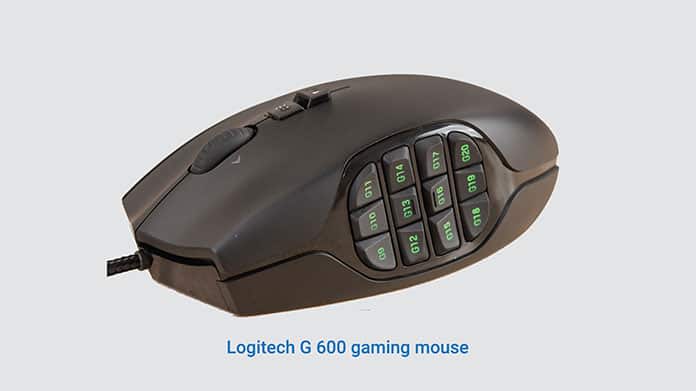
The Logitech G 600 gaming mouse has the most buttons. It has 18 mechanical buttons and 20 programmable inputs which makes it perfect for MMO gaming.
The Use of The DPI/CPI Button On A Gaming Mouse
The DPI (Dots Per Inch) button, also known as the CPI (Counts Per Inch) button, is used to adjust mouse sensitivity on the fly without having to go to your mouse settings dashboard.
For fast-paced gaming, setting your mouse at a high DPI works well, but where precision is needed a lower DPI usually produces better results. When you need to switch between high and low DPI instantly the DPI button comes in handy.
Final Thoughts
The side buttons on gaming mice allow you to perform various in-game actions without having to use the keyboard or memorize complex hotkeys. Outside gaming, you can also use side buttons to increase your productivity and save time on repetitive tasks.
The number of side buttons you need on a gaming mouse will ultimately depend on the games you intend to play as well as your personal preference. Avoid buying generic gaming mice that do not come with their own software as it will make it difficult to configure the side buttons.
