Should you leave your gaming laptop plugged in while gaming? Can keeping your laptop plugged in while gaming overcharge, damage, or cause your battery to explode?
Chances are, you are asking these questions because you’ve noted a performance drop whenever you unplug the power cord, or are getting a very bad battery life and have to keep plugging in your charger every time the battery gets drained.
This can get quite annoying when you’re in the midst of a gaming session. Failing to plug it in on time puts you at risk of losing your game progress and having to replay a level again.
It is perfectly safe to leave your gaming laptop plugged in all the time. Gaming laptops have an internal circuit that stops further charging once the battery is 100% fully charged. Therefore, there is no risk of damaging or overcharging the battery.
In fact, it is recommended to keep your gaming laptop plugged in for optimum performance. This is because it has a high-speed processor and graphics card that requires a constant supply of power which the battery cannot supply for long before it gets drained.
However, you might consider plugging your laptop into a surge protector to protect it against sudden power surges that could damage it.
| PRODUCT RECOMMENDATION: | Amazon Basics Rotating 6-Outlet Surge Protector |
|---|
|
Leaving Your Gaming Laptop Plugged In And Damage To The Battery
Once your gaming laptop’s battery is charged to 100%, charging stops, and your laptop continues running off the mains power supply. Charging only resumes once there is a voltage drop in the battery, thus eliminating the risk of damaging the battery.
This leads to minimal wear on the battery and allows you to game for hours without having to plug and unplug your power adapter all the time.
The main things that are responsible for reducing the lifespan of Lithium-ion (Li-ion) and Lithium Polymer (LiPo) batteries found in gaming laptops are:
(a) Charging and discharging
(b) Excess heat
1. Charging And Discharging (Cycling)
Laptop batteries have a limited number of charge cycles, usually about 500 cycles. One charge cycle is equivalent to a full discharge from 100% charge to 0% charge, followed by a full charging back to 100%.
Frequently charging and discharging your battery will bring your battery to its end a lot faster. According to a study by Battery University, you can potentially get more charge cycles and extend your battery life by lowering the voltage per cell (see the chart below).
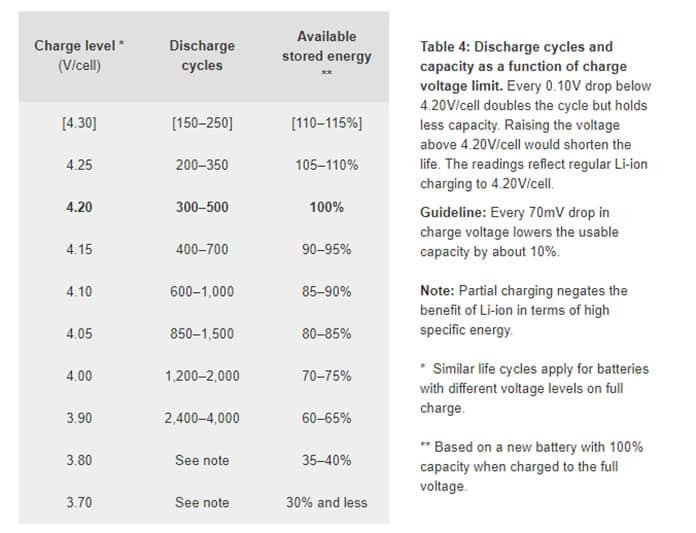
Even though the study found that keeping your battery fully charged causes some voltage stress, gaming laptops are quite different from normal laptops, they need a continuous supply of power if all components are to perform at their optimum.
Therefore, there’s not much you can do other than to keep them plugged in if you want to game continuously without interruption.
2. Excess Heat
Heat is a major cause of premature hardware failure, and gaming laptop batteries are no exception. According to the same study by Battery University, subjecting your battery to a temperature above 30°C (86°F) for extended periods of time is more damaging than cycling.
Heat reduces the number of charge cycles and can cause irreversible damage. Therefore, it should be kept under control if you are to extend the lifespan of your gaming laptop.
According to the chart below, the study concluded that having your battery charged to 100% and exposing it to high temperatures damages it a lot faster.
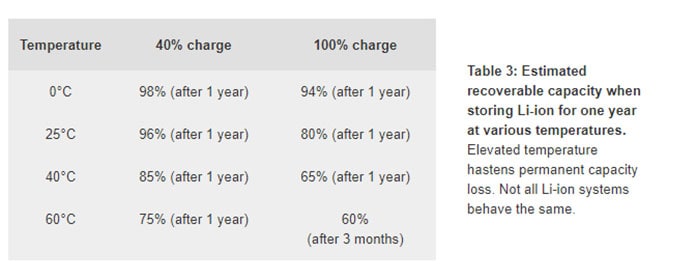
If your laptop has a removable battery, it’s a good idea to remove the battery to avoid exposing it to heat produced by your laptop’s internal hardware. If yours comes with a built-in battery and runs hot while gaming, investing in a cooling pad will help lower the temperatures.
Periodic cleaning of fans and heat sinks, as well as the overall interior, also helps keep your gaming laptop cool. Dust and other particles are notorious for blocking air vents and preventing fans from spinning freely, causing overheating.
Placing your gaming laptop on a soft surface such as a blanket or duvet on your bed also blocks the air vents found at the bottom of your laptop. Gaming on a flat hard surface allows your laptop to remain raised and draw-in air freely.
Leaving Your Gaming Laptop Plugged In When It’s Not In Use

It is best to unplug your gaming laptop when it’s not in use because keeping the battery at 100% charge only causes unnecessary voltage stress on the battery and depletes it.
In case you need to store your gaming laptop, store it in a cool dry place with the battery charged to 40-60%. This prevents excessive self-discharge and maintains the expected lifespan. This explains why most laptop manufacturers ship their items with about ~60% charge.
Charging and discharging your stored battery every month or so helps keep it calibrated and extend its life. Recalibrating also fixes the problem of your battery gauge failing to display accurate readings.
The Risk of Exploding Or Catching Fire
Laptop batteries are very unlikely to explode from normal use. Explosions usually occur when their terminals are short-circuited or are exposed to direct fire.
Poor battery design is also another reason why batteries may explode, but most reputable manufacturers have a quality control team that checks for defects before products leave the factory.
Conclusion
Considering how power-demanding gaming laptops are, it’s almost impossible to get more than 3 hours of playtime while running purely on battery. Fortunately, gaming laptops have a built-in internal circuit that prevents overcharging when they are left plugged in.
It is perfectly okay to leave your laptop plugged in while gaming or downloading large torrent files overnight. Leaving your gaming laptop plugged in also improves performance and allows you to have a more immersive gaming experience.
Also, you don’t need to wait until your battery is fully charged to resume playing. You can safely charge your battery while gaming. However, it takes a bit longer for a battery to get fully charged when gaming.
Always remember to keep your laptop cool and clean as this prevents overheating and unnecessary damage to your battery.
