The amount of storage capacity in a gaming laptop determines how many games and applications you can install before you run out of space. Having to delete older games or uninstall software that you wanted to hold on to due to insufficient storage can be quite frustrating.
Therefore, it is essential to know how much space is needed for gaming in order to avoid deleting files from your laptop sooner than you expected. It also saves you from spending extra money on storage space you won’t be using.
Recommended Storage For A Gaming Laptop
A gaming laptop should have at least 512 GB of SSD storage if you are planning to install only a few games. But if you are planning to install several AAA game titles, which take up a lot of space, or do some serious video editing, you need at least 1 TB of SSD data storage space.
For some gamers, even 1TB (Terabyte) of storage may still not be enough, while for some 512 (Gigabyte) GB will be more than enough. It all depends on how much space the games you intend to play require as well as what else you want to store on your laptop.
256 GB (for SSD), 512 GB, and 1 TB are some of the most common storage capacities you will find in modern laptop storage devices.
Many popular AAA titles sometimes require more than 50 GB. Therefore, having at least 1 TB of data storage capacity allows you to install several of these games before you eventually run out of space.
Below are some popular AAA games and how much free disk space they require:
| PC Game | Amount of storage required |
|---|---|
| Fortnite | 16 GB |
| Player Unknown Battlegrounds (PUBG) | 30 GB |
| Minecraft | 1 GB |
| Call of Duty Modern Warfare | 175 GB |
| Dota | 15 GB |
| Overwatch | 40-50 GB |
| Grand Theft Auto V: | 65 GB |
| The Witcher 3 | 50 GB |
| Shadow of the Tomb Raider | 40 GB |
| Doom Eternal | 50 GB |
As you can see from the table above, AAA title games take up quite a lot of space. Fortunately, you can easily upgrade the storage on most gaming laptops.
Deciding The Amount Of Storage You Need For A Gaming Laptop
To get a rough idea of the amount of storage you’ll need on your gaming laptop, you need to consider the following:
1. The Kinds Of Games You Play
Different games require different amounts of free disc space for you to install them. For example, AAA game titles such as Final Fantasy XIV, Metro Exodus, and Resident Evil take up more disk space than less graphics-intensive games such as CupHead, Into The Breach, and Stardew Valley.
If you are going to be playing games simple games that come with fewer assets, you don’t need a lot of data storage capacity, and vice versa. You can find out the recommended system requirements of most games, including their file size from pcgamebenchmark.com.
2. How Frequent You Purchase Games
If you are buying a gaming laptop mainly for casual gaming (to pass time), then you’ll likely not be purchasing many games. In this case, you won’t need a lot of storage space, about 512 GB storage space will be enough.
However, if you are planning on doing some heavy gaming on your laptop, then you’ll likely be purchasing and downloading lots of games often. Therefore, in this case, 512 GB of storage space will fill up fast, in which case you need 1TB of storage or more.
3. How Many Games You Already Own

Downloading a large number of games that you already own from platforms such as Steam, Origin, and GOG and migrating them to your new gaming laptop requires you to have a lot of storage space. So if this is something you are planning on doing, then you’ll need at least 1 TB of storage space.
4. Whether You Hoard Games
Some gamers like to delete old games once they’ve finished playing them which frees up space for new games to be installed. But if you are the type who likes to keep older games or have several games installed so that you can bounce between them, then you’ll need a lot of storage space.
5. Other Software And Files You Want To Store
Besides gaming, you may also want to collect movies, install work/school-related software, or store media files. If you are going to be doing lots of other stuff outside gaming, then you’ll likely run out of storage space very quickly if your gaming laptop lacks sufficient storage.
6. How Much You Intend To Spend
We all want lots of data storage capacity on our gaming laptops but sometimes our budget limits us. However, if you are not limited in terms of how much you can spend, get a gaming laptop with as much storage as possible.
High-end gaming laptops can have as much as 2 TB of storage or more. But if you are on a budget, prioritize getting a gaming laptop with a good processor and graphics card and worry about upgrading storage and RAM capacity later. In most laptops, it’s not possible to upgrade the CPU and GPU.
Why Gaming Laptops Have Both SSD And HDD Storage
Gaming laptops have both SSD and HDD storage because SSDs, though more expensive than HDDs, are able to load heavy programs and games very fast. On the other hand, HDDs offer more store storage space for general use without increasing the price of a gaming laptop significantly.
It is usually recommended to install the OS and games on the SSD for fast booting and loading to avoid lagging and use the HDD for general storage. Generally, gaming laptops with a lot of SSD storage space are pricier than those with less SSD storage capacity.
Different Types Of Storage In Gaming Laptops
(a) Hard Disk Drive (HDD)
A hard disk drive, also known as simply a hard drive or hard disk is a non-volatile computer storage device that writes and retrieves data magnetically using a series of spinning magnetic disks or platters.
Non-volatile means that HDDs don’t need electrical power to maintain data. HDDs are usually slower at accessing and writing data compared to SSDs. In addition, they are cheaper and less power efficient.
(b) Solid State Disk (SSD)
SSDs are a type of non-volatile mass storage device that differs from HDDs in that they store data in flash memory (data is stored in chips) instead of spinning disks.
Flash memory is 5-20 times faster at storing and retrieving data than standard hard disk drives which allows for fast booting and loading of games and applications. Also, because SSDs have no moving parts, they are more power-efficient and perform better than HDDs.
However, SSDs are more expensive than HDDs. The larger their capacity the more expensive they get. For gamers, Solid State Drives are a good investment as they enhance gaming laptop performance by loading games a lot faster, preventing overheating, as well as making your PC more power-efficient.
(c) M.2 SSDs

M.2 is an evolutionary form factor that was designed as a replacement for mini-SATA (mSATA). This allows SSDs to be fitted in thin devices such as the Razer Blade Stealth and Gigabyte Aero 15 gaming laptops. Besides their small form factor, they also support serial Advanced Technology Attachment 3 (SATA 3) and Non-Volatile Memory Express (NVMe) interface protocols.
In modern gaming laptops, you’ll find NVMe SSDs because they are much faster than the previous SATA 3 SSDs. The SATA interface limits the data transfer speed to around 600 MB/s, but with the NVMe interface, SSDs can reach transfer speeds of 3.5 GB/s or higher.
(d) Solid State Hybrid Drive (SSHD)
An SSHD consists of both HDD and SSD technology. It is slower than an SSD but a bit faster than an HDD. It is able to achieve slightly faster load speeds than traditional HDDs by utilizing a small amount of high-performance flash memory to store the most frequently accessed data.
SSHDs are a good choice if you are looking for a storage device that is slightly faster than HDDs at a reasonable price.
Internal Storage vs External Storage
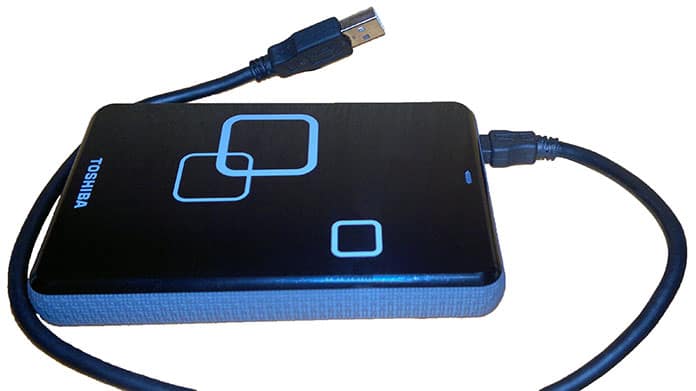
Internal storage is the main storage and is found inside your computer while external storage connects to your computer through your computer’s USB ports. Internal storage determines your computer’s performance while external storage is used mainly for backups.
Final Thoughts
The amount of storage you need in a gaming laptop ultimately depends on how many games or applications you want to install as well as their size. The larger the games or files the more storage space you need.
512 GB of gaming laptop storage space is usually enough for the average gamer, but if you’re going to be doing a lot of gaming, go for at least 1 TB of storage space.
If your budget allows, get a gaming laptop with as much storage as possible. This will allow you to hold more games without worrying about running out of storage space quickly.
