If you’re looking to buy a new gaming laptop, or just recently purchased one, it is common to wonder how long it will last.
You want to make sure you are getting the best value for your money, especially considering the fact that, compared to regular laptops, gaming laptops are more expensive.
On average, gaming laptops last roughly 3 years, but with proper care and maintenance, you can extend their lifespan to at least 5 years. At around the 4-year mark, some parts such as the processor and graphics card usually start to become outdated while others such as the battery and fans may need replacement.
When primary parts such as the CPU and GPU become outdated, it doesn’t mean your gaming laptop will become unusable. It just means that it will struggle to play current demanding games or you might have to play them at their lowest settings.
This is because developers constantly adopt new technology to provide gamers with more features that enhance their overall gaming experience.
Once your gaming laptop is no longer able to meet the minimum system requirements for the games or software you want to run, you can always turn it into your everyday laptop for doing tasks such as browsing, word processing, watching videos, etc.
It is not uncommon to find a gaming laptop that has lasted upwards of 10 years. This is possible if you take the necessary measures to maintain and take care of your gaming laptop.
Things That Affect The Lifespan Of A Gaming Laptop
Eventually, all electronic devices, including laptops, start to fail, however, some take longer than others before they need to be replaced. The following things affect how long your gaming laptop will last:
- The specs and quality of the hardware
- What the gaming laptop is used for
- How you handle and maintain your gaming laptop
1. Specs And Quality Of Hardware
Gaming laptops, just like smartphones, come with different hardware specifications and their overall build varies greatly from one manufacturer to another. The standard of the hardware you start with significantly affects how long your gaming laptop will last.
When it comes to a gaming laptop’s lifespan, the processor, graphics card, chassis, and cooling system play a big role. This is because, unlike RAM and storage, these parts are usually not upgradeable.
(a) The Processor (CPU)
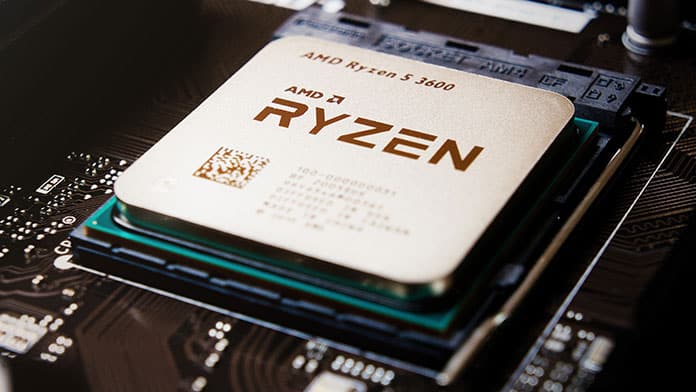
The processor in gaming laptops is responsible for processing input from your keyboard or mouse and sending graphical data to the GPU for image rendering. As technology advances, processors get faster and more efficient at processing data.
For example, an Intel core i9 processor is much faster than an Intel core i5 processor. While getting a gaming laptop with an intel core i9 processor might be overkill for most games and applications, that will likely not be the case 3-4 years down the line.
As games get more advanced, they come with more features and assets that require a faster processor to achieve smooth gameplay. Therefore, getting a laptop with an Intel core i9 or i7 processor rather than an Intel i5 processor would be a wiser decision in order to future-proof your purchase.
(b) Graphics Card (GPU)

The GPU is responsible for rendering the images you see on your display. Nvidia and AMD are the most popular GPU manufacturers.
Just like the processor, GPUs get more powerful as technology advances. A good example of such advances includes ray tracing and Deep Learning Super Sampling (DLSS) technologies.
Graphics cards that were released before the GTX 10 and 16 series graphics cards are already outdated and do not support ray-tracing and DLSS technologies out of the box. With this in mind, you can expect RTX 20 series GPUs to get more popular as GTX 10 and 16 series GPUs slowly become obsolete over the coming years.
Therefore, getting a gaming laptop with a more current GPU will serve you longer because it will be more able to support graphics-related features that will be released in the future.
(c) Cooling System Design
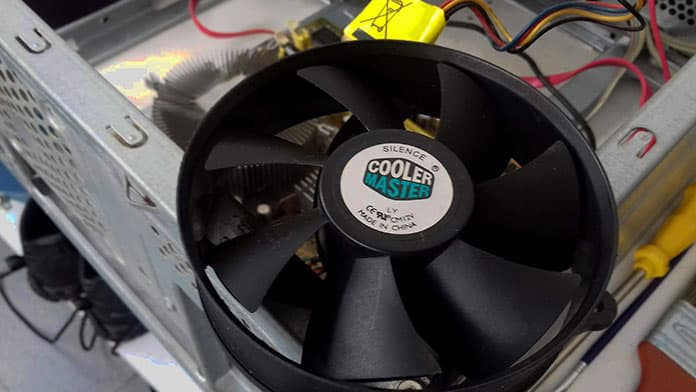
When running processor and graphically-intensive games and software, the CPU and GPU generate a lot of heat. And because these components are fitted in a chassis with limited airflow, temperatures can rise to very high levels.
Extreme heat is a major cause of premature hardware failure and CPU throttling. Throttling reduces the performance of your laptop, resulting in all types of undesirable effects such as lagging, stuttering, and sudden shutdowns during gameplay.
Every manufacturer has their own ways of cooling down the gaming laptop to keep temperatures in the interior under control. Some of these ways include using multiple high-speed fans, vapor chamber cooling, and using metallic casings that dissipate heat better than plastic.
If your laptop’s cooling mechanism is not well designed, components on the motherboard will likely fail earlier than they should, drastically reducing its lifespan.
(d) Chassis Quality
The chassis or casing of your gaming laptop role in its longevity. This is because it is responsible for holding your laptop’s internal hardware in place and protecting it from, shock and physical abuse as well as direct contact with environmental elements such as dust and water.
For example, a chassis made out of aluminum is better at protecting your laptop than one made out of light plastic. On impact, aluminum tends to dent while plastic is more likely to warp, bend, or break.
However, this does not mean that all gaming laptops’ chassis made out of plastic aren’t tough. In fact, most laptop chassis is made out of plastic and still last long. The quality of the plastic is what matters.
In general, high-end gaming laptops will have a more rugged chassis than budget laptops.
What to do to increase lifespan: Pick A Gaming Laptop With The Best Hardware Your Budget Can Afford
Avoid low-budget gaming laptops because they tend to feature older hardware that gets outdated faster. Also, prioritize buying a gaming laptop with a good processor and graphics card over one with more RAM and storage. You can always update RAM and storage later.
When buying a gaming laptop check its specifications online to get an idea of the hardware it features, chassis material, and cooling system design. Reviews from previous or current owners are also worth checking.
2. What The Gaming Laptop Is Used For

Gaming laptops are designed for playing games. However, they can also be used for other tasks that you’d normally do on a regular laptop or desktop.
Some games and tasks are more demanding than others and will put different amounts of stress on your gaming laptop’s components, mainly the processor and graphics card. The more stress the more heat that will be generated, excess heat is a major cause of premature hardware failure.
For example, a gaming laptop used by a college student for some casual gaming, research, and taking notes in class will likely last longer than another that is used for heavy gaming, video editing, and downloading torrent files overnight (assuming that both gaming laptops are the same model).
What to do to increase lifespan: Ensure Your Gaming Laptop Meets The Minimum System Requirements
If you intend to perform very processor and graphics card demanding tasks, get a gaming laptop that meets the system requirements of the games and applications you intend to run.
This will ensure that your gaming laptop can effortlessly complete tasks without overloading its internal components or overheating, thus preventing premature hardware failure.
3. How You Treat Your Gaming Laptop
If you don’t take proper care of your laptop, it won’t last long. Gaming laptops, like most electronic devices, have some parts that are delicate and should therefore be handled with care.
What to do to increase lifespan:
- Dropping your gaming laptop
- Avoid spilling coffee or water on your laptop (it could short-circuit your motherboard)
- Replace old thermal paste with new thermal paste every few years to improve heat dissipation
- Always use your gaming laptop on flat, hard surfaces (soft uneven surfaces, such as duvets on your bed, that block bottom panel air intake vents, encouraging overheating)
- Clean your gaming laptop every 6 months (getting rid of dust and other foreign material improves air circulation in the interior)
- Always carry your gaming laptop in a cushioned laptop bag to protect it in case of an accidental fall
- Keep the operating system and antivirus software updated
Learn more on how to take care of your gaming laptop.
Gaming Laptop vs Normal Laptop Lifespan
Gaming laptops last longer than normal laptops because their interior is better able to tolerate high temperatures, and parts such as the keyboard and chassis are designed to take a lot of punishment from heavy gaming without failing.
However, normal laptops last longer on battery than gaming laptops because they are designed to be more power efficient. Gaming laptops differ a lot from regular laptops in terms of their hardware.
Gaming Laptop vs Desktop Lifespan
The lifespan of gaming laptops and desktops depends on the hardware quality and how well you take care of them. However, gaming desktops have an advantage over gaming laptops in that their parts can easily be upgraded over time.
Final Thoughts
How long your gaming laptop lasts will depend on the type of hardware it has, the tasks you use it for, and how well you maintain it. Expect a new gaming laptop to last at least 3 years before it needs a replacement.
If you take good care of it, you can push its lifespan to 5 years or more. However, keep in mind that past the 4-year mark, some of its hardware will be outdated or may need replacement.
