When you need a new laptop, it’s important to decide if you want a gaming laptop or a normal laptop. Both types have good and bad points, so you need to pick the one that fits what you need.
The main difference between gaming laptops and normal laptops is what they are used for and how powerful they are. Gaming laptops are made for playing video games that need a lot of power. They have strong CPUs, lots of RAM, and special graphics cards. This makes games run smoothly and look great.
Gaming laptop recommendations:
| ASUS ROG Strix Scar 15 | Check Price |
| Acer Nitro 5 AN5 | Check Price |
| Lenovo Legion 5 | Check Price |
Normal laptops are for everyday things like going online, writing documents, and watching videos. Some of them can play games, but they aren’t as strong, so they might have trouble with new games or keeping the game running smoothly all the time.
Regular laptop recommendations:
| Lenovo Ideapad 3 | Check Price |
| Acer Aspire 3 A3 | Check Price |
| Dell Inspiron 15 3000 Series | Check Price |
The table below shows the primary users and use cases of both devices to help you make the right decision:
| Gaming Laptop | Normal Laptop | |
| Primary Users | Gamers on the go | Students |
| Students who game and need portability | Professionals | |
| Content creators with gaming needs | Business travelers | |
| Tech enthusiasts | Casual users | |
| Professional gamers | Multimedia consumers | |
| Versatile users (gaming + resource-intensive tasks) | Light content creators | |
| Engineering students who run demanding software e.g., CAD | Budget-conscious consumers | |
| Elderly users | ||
| Family use | ||
| Use Cases | High-end gaming performance | Academic tasks (note-taking, research, writing papers) |
| Multimedia activities (streaming, VR) | Office productivity (Microsoft Office, web browsing) | |
| Resource-intensive tasks (video editing, 3D rendering) | Business tasks (presentations, emails) | |
| Casual internet use (web browsing, social media) |
The laptop you should buy depends on what you need and how much you can spend. If you love playing games a lot or use programs that need a lot of power, like 3D modeling, a gaming laptop is best for you. But if you just need a laptop for regular stuff like internet, writing, and watching, then a normal laptop is a better choice.
Here is a comparison table that summarizes the key differences between gaming laptops and normal laptops:
| Gaming Laptop | Normal Laptop | |
| Processor | More powerful | Less powerful |
| RAM | More (8GB-32GB) | Less (4GB-8GB) |
| Graphics Card | Dedicated | Integrated |
| Cooling System | Advanced(more fans and larger heatsinks) | Ordinary |
| Keyboard Design | Durable and responsive | Standard |
| Battery Life | Shorter | Longer |
| External Ports | Wider Range | More limited selection |
| Portability (weight and size) | Larger and heavier | Smaller and lighter |
| Display Refresh Rate | Higher | Lower |
| Speakers | Better | Ordinary |
| Lifespan | Longer | Shorter |
| Price | More expensive | Less expensive |
| Aesthetics | Flashy | Clean |
Below are the differences between regular laptops and gaming laptops in more detail:
Processor (CPU)

Gaming laptop CPUs are super fast. They have high speeds and lots of cores to handle tough tasks like playing games and making graphics. They focus on strong computing power for a smooth gaming experience.
Normal laptop CPUs try to balance being powerful and saving power. This helps the battery last longer and keeps the laptop easy to carry. They’re good for everyday tasks like going online, watching videos, and writing documents.
RAM
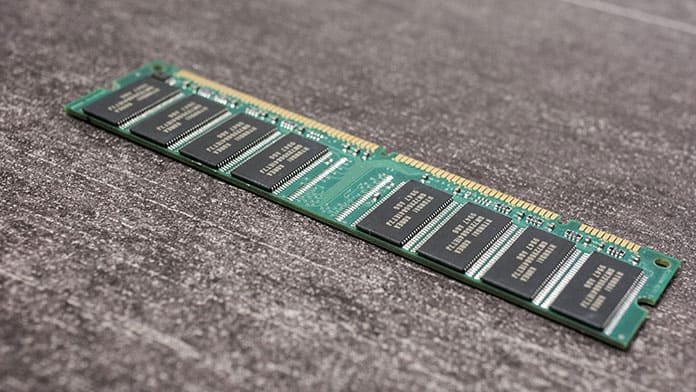
RAM in gaming laptops, like Corsair Vengeance LPX DDR4, is made for fast data movement and low delay, which is great for games or programs with lots of graphics. These laptops often have a lot of RAM, like 8GB, 16GB, or 32GB, to keep things running smoothly even when you play games for a long time.
Regular laptops have RAM like Kingston HyperX Impact DDR4, which is good for everyday use like watching videos and simple apps. This kind of RAM helps the laptop last longer on a single charge and keeps it running well. Even though it’s not as fast as gaming RAM, amounts like 4GB and 8GB are usually enough for basic things.
Graphics Card (GPU)

Gaming GPUs, like the NVIDIA GeForce RTX 3080, are all about performance. They have more cores and faster speeds. They can show complex graphics, support real-time ray tracing, and give you a great gaming experience. They also have special cooling to manage the heat from running big games or programs.
Regular laptop GPUs, like the NVIDIA GeForce MX450, balance performance and power saving. They are good for simple tasks like watching videos and office work. They help the laptop last longer on a single charge. While they’re not as powerful as gaming GPUs, they’re good enough for more general use and help make the laptop lighter and easier to carry.
External Ports
Gaming PCs usually have more ports than normal laptops to support gaming and other high-performance parts. These ports can include:
- Multiple USB ports for connecting things like gaming mice and keyboards.
- HDMI and DisplayPort ports to hook up extra screens.
- Mini DisplayPort and Thunderbolt ports for fast peripherals.
- RJ-45 Ethernet port for a wired internet connection.
Regular laptops typically have fewer ports, but still enough for everyday use. These can include:
- USB ports for connecting mice, keyboards, and other things.
- HDMI or DisplayPort port for an extra screen.
- A jack for headphones or a microphone.
- An SD card reader.
Key differences in design and performance features:
- Number of ports: Performance laptops usually have more ports than normal ones.
- Type of ports: High-performance laptops might have special ports for gaming stuff, like HDMI and DisplayPort for extra screens.
- Speed of ports: High-performance laptops might have faster ports, like Thunderbolt, for quick peripherals.
Cooling System

Gaming laptops, like the ASUS ROG Zephyrus, have better cooling systems than regular laptops, like the MacBook Air, to deal with the heat from tough tasks like gaming and making graphics.
They use several fans, heat pipes, and advanced ways to control temperature to avoid getting too hot. This helps keep their performance good even when you play games for a long time.
Regular laptops balance performance and being easy to carry, so they have simpler cooling systems. This means they might not handle tough tasks as well as gaming laptops, but they’re also lighter and easier to take with you.
Display Refresh Rate
Performance laptops often have higher refresh rates, like 120Hz to 240Hz, which makes gaming smoother and more responsive. They are made for high-performance gaming that needs a screen that can keep up with fast action. A high refresh rate means less blur and a more fluid image, which is great for gamers, especially in online multiplayer games.
On the other hand, regular laptops usually have standard 60Hz refresh rates. This is fine for everyday things like browsing the web, online learning, and watching media. But for gaming or graphic editing, a 60Hz refresh rate might not be the best because it can cause noticeable blur and delay.
Keyboard Design

Performance laptops, like the Alienware m15, have keyboards made for fast and accurate typing. They might have cool features like customizable lights, keys that feel good to press, and technology to prevent typing mistakes. These are important for fast gaming, where you need to press keys quickly and correctly. They might also have extra keys for shortcuts.
Regular laptops, like the MacBook Pro, have keyboards better for everyday tasks. They are slim and quiet, with a design that’s good for office work, writing, and general use. While they don’t have gaming features, they are great for regular typing.
Battery Life

Gaming notebooks are made for playing games that need a lot of power. This means they use more power, so their batteries don’t last as long. They usually have bigger batteries to try and make up for this, but they still don’t last as long as regular laptops.
Regular laptops are made for things like surfing the web, editing documents, and watching media. These tasks don’t need as much power, so the laptop uses less battery and lasts longer. Even though regular laptops have smaller batteries than gaming ones, they still last longer because they use less power.
Lifespan
Gaming laptops have strong parts for playing games, but these parts can get hot, which might make the laptop not last as long. Gaming laptops are made to handle this with good cooling systems and tough materials. How long a gaming laptop lasts can also depend on how much and how hard you use it for gaming.
Regular laptops, like the Lenovo ThinkPad X1 Carbon, are made for simpler tasks like listening to music, editing documents, and watching videos. This means they don’t get as hot and can last longer for regular use. They are also made with strong materials, which helps them last longer.
Aesthetics

Gaming laptops often have a bold and exciting design, showing off the fun and creative side of gaming. They usually have RGB lighting, sharp angles, and a futuristic look, making them really stand out. Gaming laptops are meant to be noticed, matching the style of gamers who like performance and showing their personality.
Regular laptops usually have a simple and sleek design. They focus on being easy to carry and fitting into different places, like work or home. They look refined, with clean lines and a light build. Regular laptops are for people who prefer a more subtle and versatile look.
Portability

Gaming laptops are often bigger and heavier than normal ones because they have stronger parts and bigger batteries.
Regular laptops are usually smaller and lighter. They have less powerful parts and smaller batteries, which makes them easier to carry around. They’re designed to be portable, with thin and light builds and long battery life.
Speakers
Gaming PCs often focus on making the sound as immersive as the graphics. They might have bigger speakers and better bass, and technologies like Nahimic or Dolby Atmos for a more exciting sound experience.
Regular laptops try to balance good sound quality with being easy to carry. They might not have the special gaming sound features, but they still sound clear and crisp for everyday use. The speakers are made to be small, so they don’t take up too much space.
