There is no doubt that gaming laptops are the perfect choice for gamers who need a gaming device that is both portable and powerful enough to run any game.
However, choosing the right gaming laptop is not easy, especially when there are so many models from different brands, all unique in their own way.
The good thing is that once you understand what to look for, picking a gaming laptop that caters to your needs isn’t very hard.
In this guide, we will look at the most important specs you need to consider when buying a gaming laptop before.
Graphics Card (GPU)
Modern games are graphics-intensive, and this makes the Graphics card, also known as GPU(Graphics Processing Unit), the single most important component in a gaming laptop.
The GPU is responsible for rendering images on your screen during gameplay and has its own dedicated memory known as VRAM (Video Random Access Memory).

The amount of VRAM you need varies depending on the games you want to play and in what screen resolution. For 1080p gaming, 4GB of VRAM is usually enough, but for 1440p and 4K gaming, you need at least 8 GB VRAM to get smoother gameplay.
A graphics card with a lot of VRAM is also needed when playing open-world games, such as Grand Theft Auto V and Just Cause 4, because they come with lots of graphical assets such as 3D models and textures that need to be loaded into VRAM as the game progresses.
Most gaming laptops come with Nvidia GeForce GTX or RTX GPUs, but a few have AMD Radeon GPUs, such as the AMD Radeon RX 5500M.
Processor (CPU)

The Central Processing Unit (CPU), also known as the processor, is the brain of the computer. It is the second most important component in gaming laptops after the GPU.
It handles logical calculations and sends instructions to other components, including the GPU, on what to do based on the program that’s currently running. It is also the component that determines what happens on the screen when you press a button or hover your mouse when gaming.
For heavily coded games with lots of instructions, simulations, computer A.I, and non-player characters (NPCs) such as Far Cry 5, Quantum Break, and Final Fantasy XV you need a very fast CPU to achieve smooth gameplay.
Otherwise, you may experience lagging and slow response times after feeding an input. Gaming laptops have either AMD Ryzen or Intel CPUs, with Intel CPUs being the most popular.
Gaming laptop CPUs differ from those of regular laptops in that they are built for high performance. You can Identify high-performance CPUs from regular ones by looking at the letter extension at the end of the model number.
High-performance CPUs usually have the “H” extension at the end of the model number. For example, AMD Ryzen 7 3750H and Intel Core i7 9th Gen 9750H processors.
Another extension is “HK” which usually means that the processor is not only a high-performance CPU but is also overclockable (K). An example is the Intel Core i9-9980HK processor.
Overclocking enables you to adjust the clocking speed of the CPU so that it can operate at a higher frequency than what was originally set by the manufacturer.
The other thing you need to keep in mind is the CPU generation usually denoted as “Gen”. Basically, the higher the Gen-number the more advanced the CPU is. For instance, Intel 8th Gen CPUs are an improvement from the previous 7th Gen CPUs.
Random Access Memory (RAM)
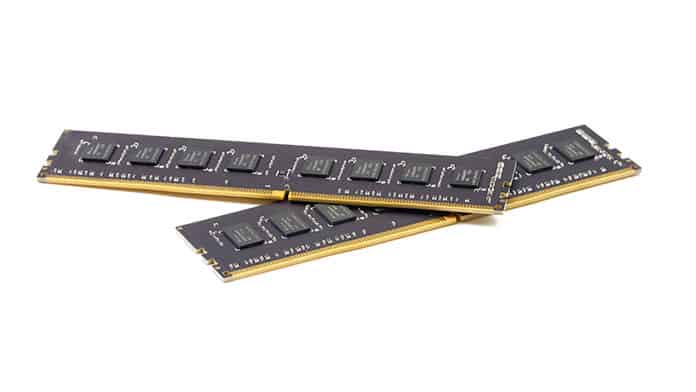
You need a minimum of 8GB RAM for gaming and average multitasking. However, some games such as Batman: Arkham Knight and Quantum Break need more than 8 GB to run smoothly on Windows 10. Therefore, you may need more RAM depending on the tasks or games you plan to run.
Consider getting a gaming laptop with double Data Rate 4 (DDR4) RAM which offers higher bandwidth than the previous 3rd generation RAM or DDR3. Besides the RAM generation, you also need to pay attention to the number of channels.
RAM can be operated on a single channel or dual channel. Gaming laptops that operate on a single channel only have one RAM slot while dual channel ones have 2 RAM slots.
Dual-channel RAM performs better than single-channel RAM because it allows for both RAM sticks to be accessed simultaneously, thus doubling the data transfer bandwidth.
Keyboard

For most PC games, the keyboard is the main input device and you’ll be spending most of your time on it. Therefore, its design and feel are very important.
Fortunately, most gaming laptop manufacturers try to put better, more durable keyboards on their laptops than you would find in normal laptops. Some go as far as installing mechanical keyboards with swappable W, S, A, and D keys.
Below are some of the things you should consider in the keyboard:
N-key Roll-over/Anti-ghosting: N-key rollover is a feature that allows each key to be scanned completely independently regardless of how many other keys are being pressed at the same time.
This allows your keyboard to register several keys simultaneously, thus allowing you to perform combo moves on games such as Tekken 7.
Actuation Force: This refers to how much force you need to press down a key for an input to be registered. An actuation force of about 60g is considered ideal for gaming because it doesn’t feel too soft or mushy.
Macro Keys: Macro keys are programmable keys on the keyboard that allow you to complete certain tasks with the press of a single button. They eliminate the need of having to remember difficult keyboard shortcuts or going through a lengthy process.
Key Travel: This refers to how far down you need to press a key for it to make electric contact. Key travel of about 2mm is considered ideal for gaming. A shorter travel distance requires less effort to actuate keys while a longer one can make the keystrokes feel more distinct.
Backlighting: Keyboard backlighting is important because it allows you to game comfortably even in low-lit environments. Also, most gamers love the look of backlit keyboards. You can always turn off keyboard backlighting if you don’t need it.

If you don’t like to look or feel of the keyboard that comes with your gaming laptop, you can always consider getting an external gaming keyboard.
Display

Your laptop’s built-in display is extremely important because it’s very hard to fully immerse yourself in a game if your display doesn’t allow you to view all the tiny graphic details when gaming.
Consider the following when picking a display for your gaming laptop:
Resolution: Screen resolution refers to the number of horizontal and vertical pixels on a display. For gaming, a 1920 x 1080 screen resolution (1080p) is considered the minimum. 2560 X 1440 (1440p) and 3840 X 2160 (4K) resolution displays are the other options available.
1440p and 4K displays offer sharper images with more detail than 1080p displays but for you to achieve high FPS with these displays, you need to have a powerful GPU.
Refresh Rate: Refresh rate is a measure of how many times a display’s image is repainted or refreshed per second in hertz.
A display with a refresh rate of 60Hz is capable of refreshing an image 60 times per second. This also means your frame rate is capped to 60 FPS, no matter how powerful your GPU is.
In the past, 60Hz displays were considered the standard for gaming. But currently, 120Hz -300Hz displays have proven to have less input lag and allow for smoother, tear-free gaming.
Size: Screen size is a matter of preference. 15.6-inch displays are the most common in gaming laptops. However, laptops with 17.3-inch (largest) and 13.3-inch (smallest) displays are also available.
Touchscreens: Touchscreens are not a necessity in gaming laptops unless you have a specific reason to use them. They are expensive and drain batteries a lot faster than regular displays.
Bezels: Bezels refers to the outer frame that supports your display. While they have no impact on gaming performance, narrow bezels make a laptop more compact without sacrificing the viewing point. Whether to go for large or thin bezels is a matter of preference.
AMD FreeSync And Nvidia G-sync: high-end gaming laptop displays have support for either AMD FreeSync or Nvidia G-Sync technologies. FreeSysc and G-Sync technologies synchronize your display’s refresh rate with your graphic’s card refresh rate to eliminate stuttering and screen-tearing when gaming.
Matte vs Glossy: The display can have a matte or glossy finish on its surface. Matte displays have an anti-glare coating applied to them which eliminates reflections on the screen. However, this coating also makes colors appear a bit dull.
Glossy displays, on the other hand, provide more contrast and colors are more vivid. However, when light shines on these displays, reflections are more noticeable.
Storage
Gaming notebooks can have Solid State Drive (SSD) or Hard Drive Disk (HDD) storage devices, and sometimes both. SSDs are much faster than HDDs at writing and retrieving data because they have no moving parts, however they are more expensive.
SSDs are preferred for gaming because they offer fast boot and load times. If a game has cutscenes, they will load much faster on an SSD than an HDD.
You want at least 256 GB – 512 GB of SSD storage space for fast loading and response, and at least 1 TB of total storage space. Aim to get as much storage space as possible to avoid running out of space quickly.
Aesthetics

Gaming laptops are known for their flashy and striking aesthetics that appeal to gamers. But if you are buying a gaming laptop that you’ll also be carrying to a professional environment or work, you want one with a simple, clean look.
Having LEDs on the panels, large colorful logos, stripes, and large stylish air vents don’t quite fit in with office-type environments. For example, carrying a flashy laptop to a business meeting can be distracting.
Quality of The Chassis
The chassis or casing is often an overlooked part when choosing a gaming laptop. It protects your laptop’s internal components from the external environment. And case you accidentally drop your laptop, it’s the first to absorb that impact, therefore its quality matters.
Usually the chassis is made out of plastic and in some cases metal (usually aluminum). Metal chassis tend to bend or dent from a fall while plastic may break depending on the size of the impact.
External Ports
The type and number of ports determine what devices you can connect to your laptop and how many. For instance, VR gaming requires DisplayPortTM 1.2, USB 3.0, and HDMI 1.4 ports, depending on the VR headset.
Multiple USB ports allow you to connect more external devices. And if you are looking for lightning-fast data transfers (up to 40 Gb/s) then getting in a laptop with a Thunderbolt 3TM port is the way to go.
Upgradability
At the bare minimum, you should be able to upgrade RAM and storage. But if you want to be able to upgrade the CPU and GPU as well, a few gaming laptops such as the Origin Eon 17x and Alienware Area 51M allow you to do just that.
However, expect to pay a premium for these laptops. They are also much bulkier because they have some desktop-grade components such as the CPU.
The following video talks more about upgradable gaming laptops:
Audio Quality
Sound is an integral part of gaming. Most game developers include lots of sound effects and background music to make games more fun and immersive. Therefore, the quality of sound that comes from your gaming laptop’s speakers matters a lot.
But poor sounding speakers don’t have to be a deal breaker. You can always plug in some gaming headphones or even better connect your laptop to your home theater system when gaming at home.
Portability
If you travel a lot, you need to pay attention to the size and weight of the gaming laptop. Laptops with 17-inch screens will likely be heavier and less portable than those with smaller displays.
Not only do larger displays increase a laptop’s diagonal dimensions, you also need a bigger battery to power the display, which makes them more bulky.
Brand
There are lots of gaming laptop brands available in the market today. None can be said to be better than the other since they all produce gaming laptops with different specs and try to stand out in their own unique way. These brands include:
- Asus ROG
- Dell Alienware
- Acer Predator
- Gigabyte Aorus
- MSI
- Razer
- Lenovo Legion
- OriginPC
- HP Omen
Price
Lastly, once you’ve found a gaming laptop that you like, check whether it is within your budget.
Rather than buying a low-budget laptop whose hardware will get outdated fast, it is better to hold off buying one (if you can) until you can afford to get one with more current hardware.
Other things worth considering:
Get A Gaming Laptop With A Powerful CPU and GPU: In most gaming laptops the CPU and GPU come soldered on the motherboard and hence cannot be upgraded. RAM and storage can always be upgraded later.
Don’t Get A Gaming Laptop For Low-End Titles: If you plan on playing less graphics-intensive games, such as Into the Breach, Stardew Valley, and Minecraft, a decent regular laptop will work just fine.
Don’t Go For Second Hand Or Refurbished Laptops: Get a new gaming laptop with a 1-2 warranty from the manufacturer so that in case of anything you can have it fixed or get a refund. Also, since technology evolves fast, older laptops will have outdated hardware.
Invest In SSD: With Solid State Drives, you get fast game installs and load times compared to using regular hard disk drives (HDD).
Don’t Expect Good Battery Life: High-performance components such as the CPU and GPU are quite power-hungry so don’t expect to game for long hours on battery.
Be Careful When Picking Very Slim Gaming Laptops: While slim gaming laptops are easy to carry, they often lack an efficient cooling system. It is hard to install large cooling fans and heat sinks in a tiny chassis.
Final Thoughts
Understanding gaming laptop specs is key when choosing a gaming laptop. Always put more priority on buying a gaming laptop with a good CPU and GPU since these components are not upgradeable on most laptops.
You can always upgrade the RAM and Storage later. This guide made it clear on what you need to look for when buying a gaming laptop and by keeping in mind the various factors mentioned above you should be able to select one that matches your needs.
